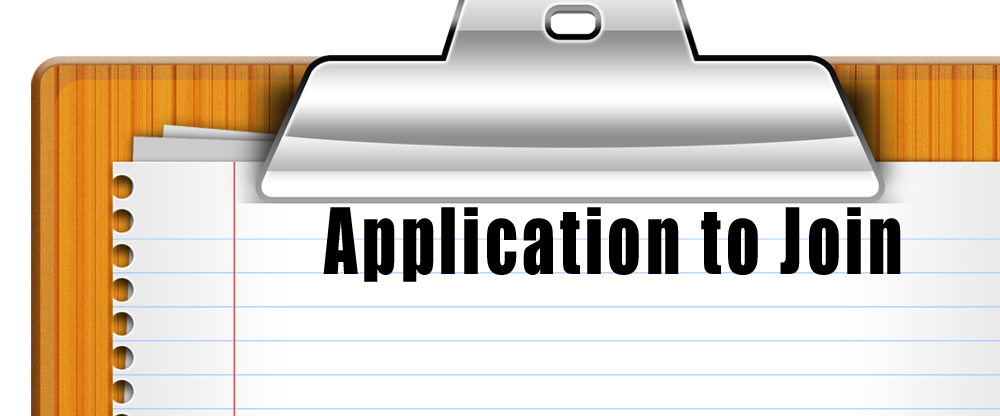It occurred to me that it might be nice to have a user tutorial on how to use Half Popped, so until I come up with something better, I’m hoping this will be helpful.
Your Streaming Services
One of the things I’ve been most excited about with recent updates are the things I’ve been able to do now that I have a way to determine on which streaming services a movie is available to those services’ subscribers. So instead of just seeing a list of movies with that being part of the information, if you indicate which services you currently have access, the results can divide up the list of movies based on whether you have access to them or not.
I’m currently finding it to be quite helpful for my own movie viewing now that award season is underway.
The 1-Step Process
All you have to do is click the link on the dashboard once you login, and add the services to your list. And, don’t worry, we’re not like those social media websites that track lots of personal information about you and sell it to somebody. There aren’t any plans for that, either. Nor are we going to put on your reviewer profile page the information about which services you subscribe to, so if you don’t want everyone to know that you have an account on (whatever service), don’t worry, Half Popped isn’t telling anyone.
{Okay, so it’s a two-step process, but I count “Login” as “Step 0” because you kind of have to do that for things to work}
Once you’ve added the services to which you have access, you should find a link at the top of any of our genre pages and specialized lists which will take you to a version of that movie list divided up by streaming information.
Note that occasionally I’ll have to refresh the streaming information, since the titles change on a somewhat weekly basis (especially with movies debuting on streaming mid-month). When I refresh the information, the site might look a little weird, but that shouldn’t last long.
Your Wishlist
Everybody has a list of movies they want to see but haven’t seen yet. Some of those movies aren’t in theaters yet, while in other cases, I’ve seen movie buffs post pictures showing a stack of DVDs/Blu-rays they own but haven’t watched yet. I’ve personally found that having a Wishlist on Half Popped has helped keep me from forgetting about certain things.
It also really helps on nights where I know I want to watch something but don’t want to aimlessly flip through options on the various different streaming sources.
The page for this functionality is linked directly to the user dashboard once you login, and although it takes a few seconds to load (be patient with it, it’s not THAT long), it should be relatively simple to use.
And, BONUS, as you search through the site and see movies listed that you might want to add to your wishlist, just right-click the movie and open its page. There you’ll see a button (should be right underneath the poster) where you can add the movie to your wishlist with one click.
Rating Movies
Adding your opinion on a movie (and a link to a review, if you have one) is what’s at the core of Half Popped, and I’m working on ways to make that as easy as possible. As you search through the site, whether it’s a big list of films or whether you’re looking at the page for a movie itself, there should be a link you can click to rate the movie (and add the link url). In the coming weeks and months, I hope to make it easier and make it look better, but for now, hopefully it’s sufficient and doesn’t look TOO terrible.
What movies to rate?
There are LOTS of movies to rate, so deciding where to start is a bit… daunting. I’m going to be working on lists of specific movies that I’d like to get opinions on, so that’ll hopefully be a good starting point. We also have a few concepts that I need to better explain so people can make use of them as well:
Movie Trios
If you’re on social media, you’re probably familiar with this chart:
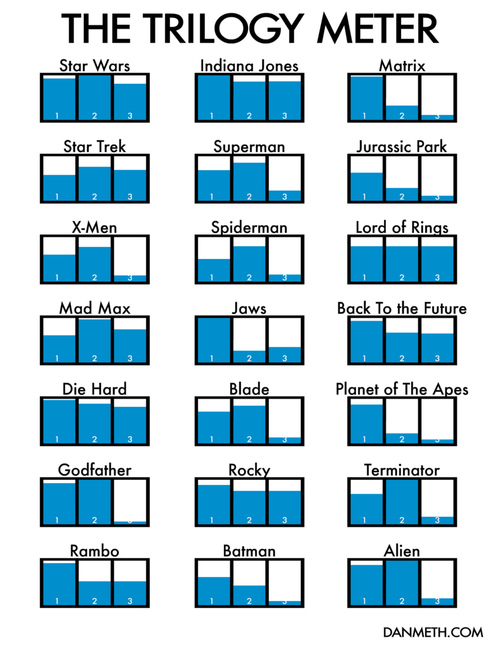
If you ARE familiar with that chart, I didn’t create it, but it was part of the inspiration for me to create an automated, data-driven way of creating those charts. I’ve created an early version of it, somewhere around here… I’ll find it… and I’ll update with a link here.
Not every set of movies is an official trilogy. Some trios aren’t officially linked, and some trios aren’t “trios” at all. That’s partially where the next concept comes in:
Movie Ladders
I have a whole page explaining the concept of movie ladders, and I’ll link that here, soon. But basically it’s part of the “game” of Half Popped, and a way to set yourself apart from other users. Get some of that “ladder credibility”, as it were.
Why Rate Those?
Recommendations. Part of what I want to do with Half Popped is to be able to give personalized recommendations to people on what movies they might enjoy watching.
If someone enjoys the same movies you enjoy (or dislike the same movies you dislike) in a specific category, then maybe some of those commonalities would lead to recommendations on what either of you should see next. That’s the way it works in real life, so why not here, right?
More to Come!
I have a “game” aspect to Half Popped that I briefly mentioned, and although I’ve shared a bit about that in the past, I’ll be sure to expand my explanation of it in the future. Suffice to say, if you rate a lot of movies, you’ll score a lot of points, especially if they’re the trios I mentioned, and rating a bunch of ladder movies.
I’m interested in feedback, so be sure to let me know what you think – what you like, what would be helpful, that sort of thing!!